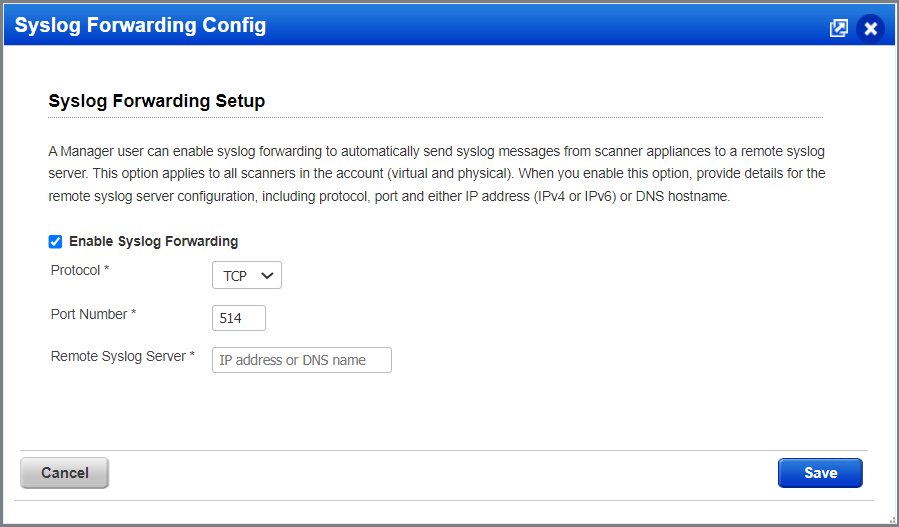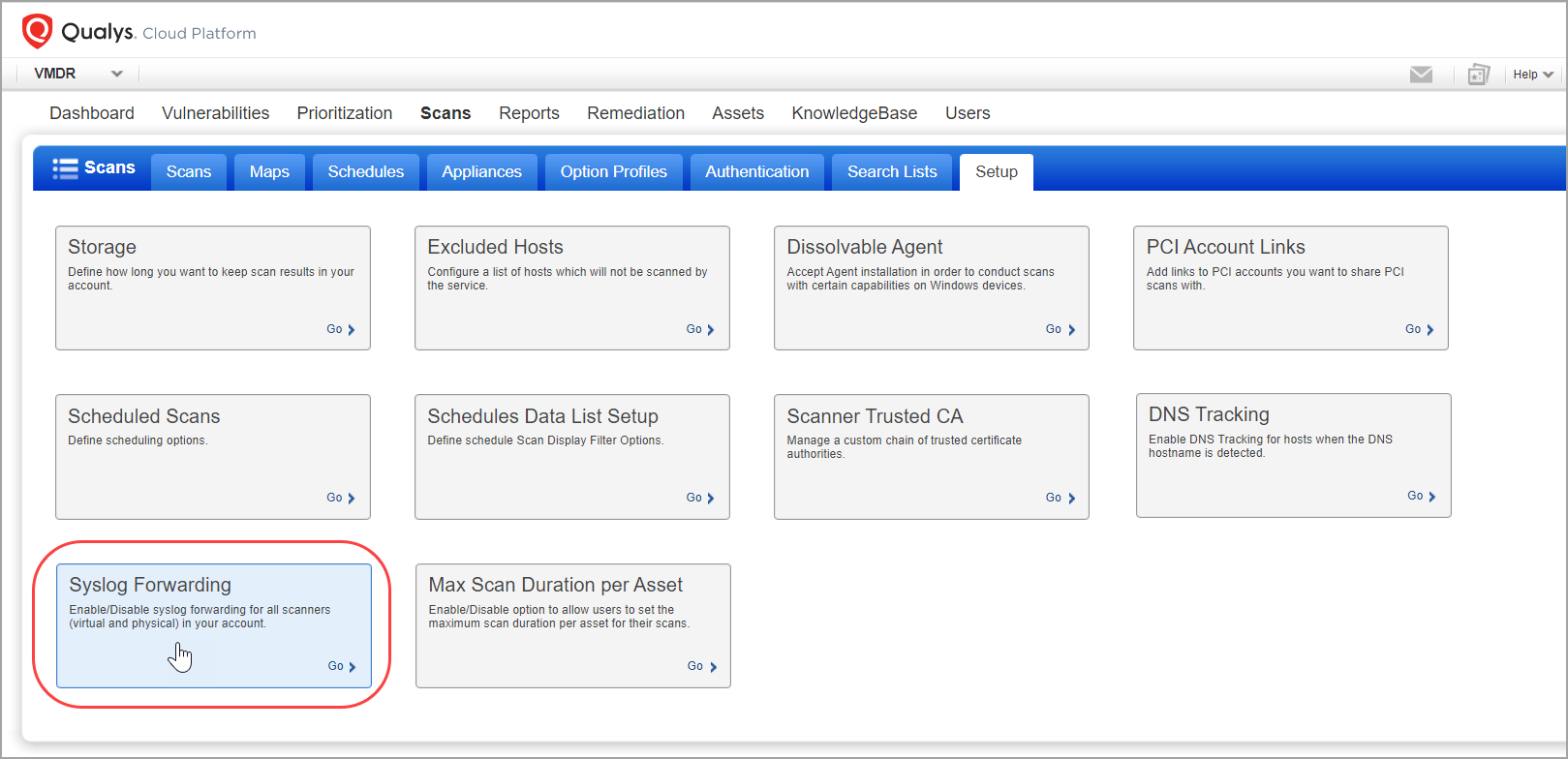
You can automatically have scan related syslog messages (/var/log/messages syslog stream) forwarded from your scanner appliances to a remote syslog server that you define.
This feature can be enabled for the subscription by any Manager user. Once enabled, syslog forwarding is on for all scanner appliances (virtual and physical) currently in the subscription and for new scanners that get added later.
- The remote syslog server you configure must be reachable from the scanner’s LAN, native VLAN or WAN gateways.
- You must be a Manager user to enable Syslog Forwarding.
Follow these steps to enable syslog forwarding:
1) Go to Scans > Setup > Syslog Forwarding.
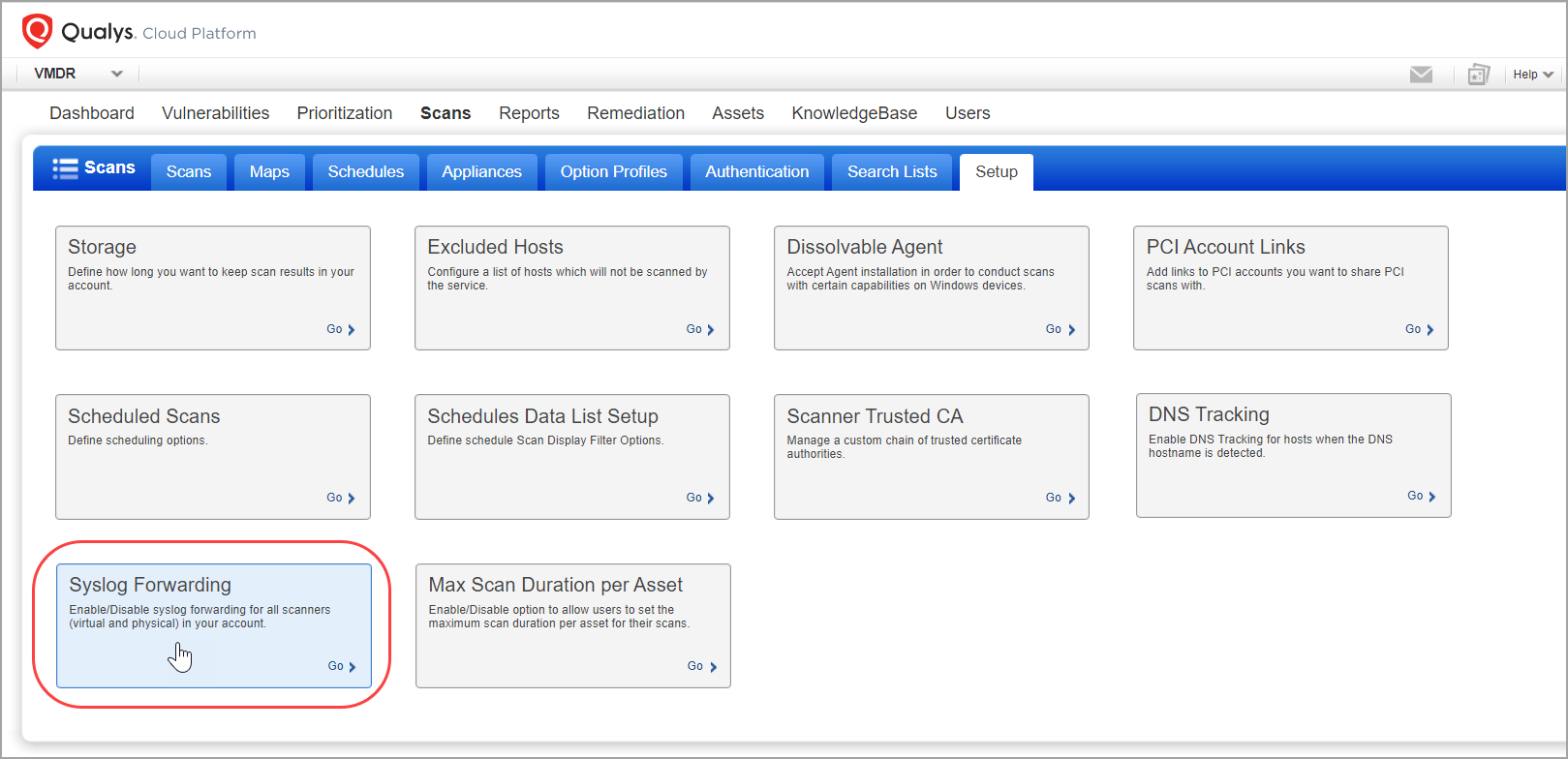
2) Select the option Enable Syslog Forwarding and provide details for the remote syslog server, including the protocol (TCP or UDP), port number, and either the IP address (IPv4 or IPv6) or DNS hostname. When you're done, click Save.